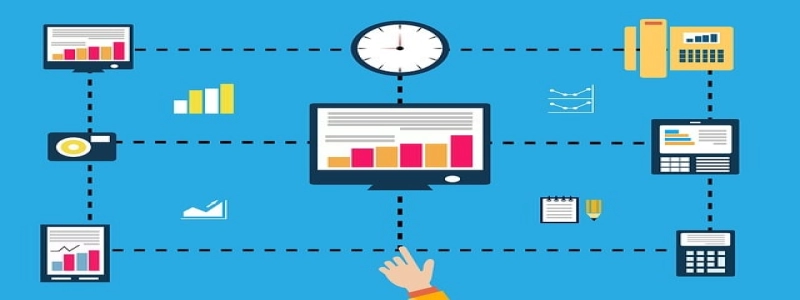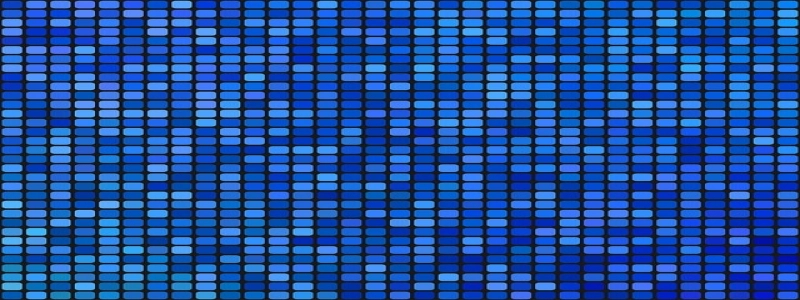Chromebook Ethernet Port
Giới thiệu:
Chromebooks are becoming popular due to their lightweight design and efficient operating system. Tuy nhiên, one common issue that many users face is the lack of an Ethernet port. In this article, we will explore why Chromebooks don’t have Ethernet ports and discuss alternative solutions for connecting to the internet via Ethernet.
Why Chromebooks Don’t Have Ethernet Ports:
One of the key reasons why Chromebooks don’t come with Ethernet ports is their focus on cloud-based computing. Chrome OS, the operating system on Chromebooks, relies heavily on internet connectivity to provide a seamless user experience. By prioritizing wireless connectivity options like Wi-Fi and Bluetooth, Chromebooks offer users the flexibility of staying connected without the hassle of wires.
Alternative Solutions for Ethernet Connectivity:
Although Chromebooks don’t have built-in Ethernet ports, there are alternative options available for users who prefer a wired connection.
1. USB Ethernet Adapter:
The most common solution for connecting a Chromebook to Ethernet is by using a USB Ethernet adapter. These adapters can be plugged into the USB port of the Chromebook and provide a stable wired connection. Users can choose between USB 2.0 or USB 3.0 adapters based on their specific requirements.
2. USB-C Ethernet Adapter:
With the increasing popularity of USB-C ports, many Chromebooks now come with USB-C ports instead of traditional USB ports. In such cases, users can opt for a USB-C Ethernet adapter to connect to Ethernet networks. These adapters offer a similar functionality as USB Ethernet adapters but are compatible with USB-C ports.
3. Docking Stations:
For users who require multiple ports for connecting various peripherals, a docking station can be a useful solution. Docking stations for Chromebooks often include an Ethernet port along with other connectivity options such as HDMI, USB-A, and SD card slots. This allows users to connect to wired networks while also extending the connectivity capabilities of their Chromebook.
Phần kết luận:
While Chromebooks typically don’t come with Ethernet ports by default, users have several alternative options for connecting to Ethernet networks. USB Ethernet adapters, USB-C Ethernet adapters, and docking stations offer reliable solutions for those who prefer a wired internet connection. By leveraging these alternatives, Chromebook users can enjoy the benefits of cloud-based computing while still having the option of a stable and secure wired connection.