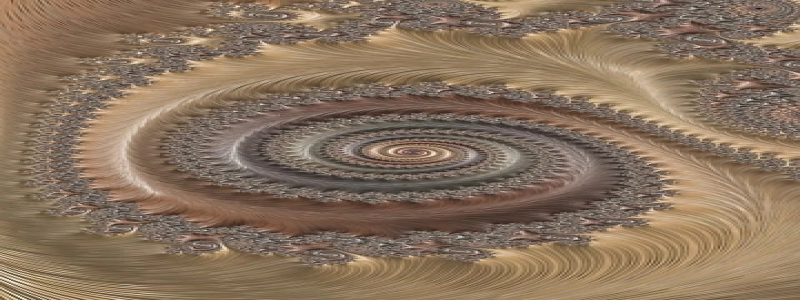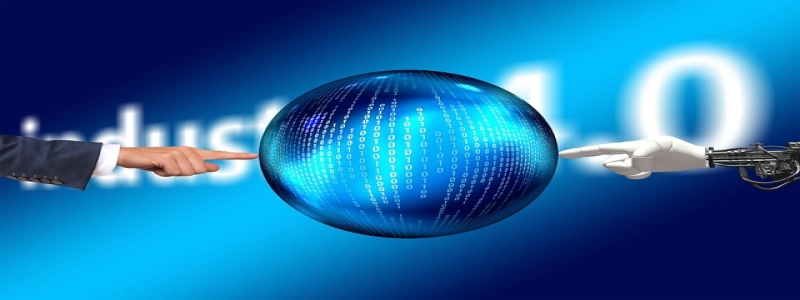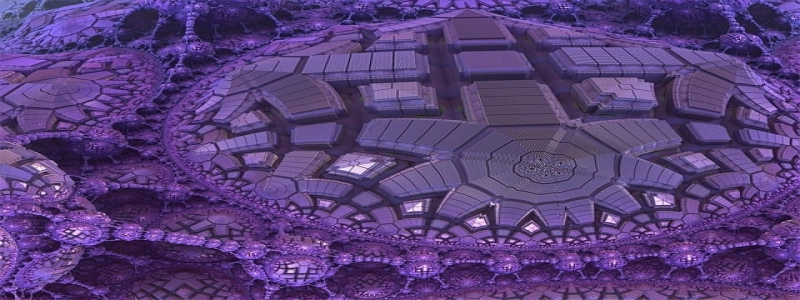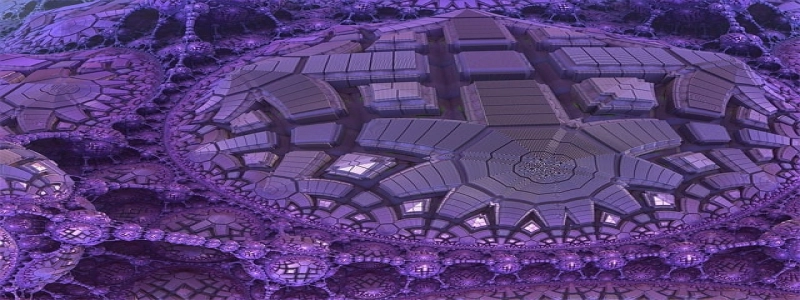PCI Ethernet
การแนะนำ:
Ethernet is a widely used technology for local area networks (LANs) that allows devices to connect and communicate with each other. The term \”PCI Ethernet\” refers to Ethernet adapters that are connected to a computer’s PCI (Peripheral Component Interconnect) slot. ในบทความนี้, we will delve into the details of PCI Ethernet and its various aspects.
1. What is PCI Ethernet?
PCI Ethernet refers to Ethernet adapters that are installed on a computer’s PCI slot. These adapters enable the computer to connect to an Ethernet network, whether it is a local area network within an office or a larger network that spans multiple locations. PCI Ethernet adapters come in different speeds, such as 10 Mbps, 100 Mbps, and 1000 Mbps.
2. Advantages of PCI Ethernet:
– Speed: PCI Ethernet provides high-speed connectivity, allowing for efficient data transfer between devices on the network. The faster the speed of the Ethernet adapter, the quicker the data transfer between connected devices.
– Stability: PCI Ethernet adapters offer a stable and reliable connection, ensuring consistent network performance. This is crucial for applications that require a continuous and uninterrupted network connection.
– ความเข้ากันได้: PCI Ethernet adapters are compatible with most desktop computers and servers that have a PCI expansion slot. This makes it easier to upgrade or replace the adapter without the need to change the entire computer system.
– Flexibility: PCI Ethernet allows for flexibility in terms of choosing the network speed. Depending on the requirements of the network, users can select the appropriate Ethernet adapter speed to optimize network performance.
3. Installation process:
Installing a PCI Ethernet adapter involves the following steps:
– Power off the computer and disconnect all cables.
– Open the computer case and locate an available PCI slot.
– Carefully insert the PCI Ethernet adapter into the slot and secure it with a screw.
– Close the computer case and reconnect all cables.
– Power on the computer and install the necessary drivers for the adapter.
4. Troubleshooting common issues:
Some common issues that users might face with PCI Ethernet adapters include:
– Driver compatibility: Ensure that the drivers installed are compatible with the operating system to avoid any connectivity issues.
– Connection problems: Check the physical connection of the Ethernet cable to ensure it is securely plugged in at both ends.
– Network configuration: Verify the network settings in the computer’s operating system to ensure they match the requirements of the network being connected to.
บทสรุป:
PCI Ethernet adapters provide a reliable and efficient means of connecting computers to Ethernet networks. Their speed, stability, compatibility, and flexibility make them a popular choice for both home and office network setups. By understanding the installation process and troubleshooting common issues, users can optimize their use of PCI Ethernet adapters and ensure smooth network connectivity.