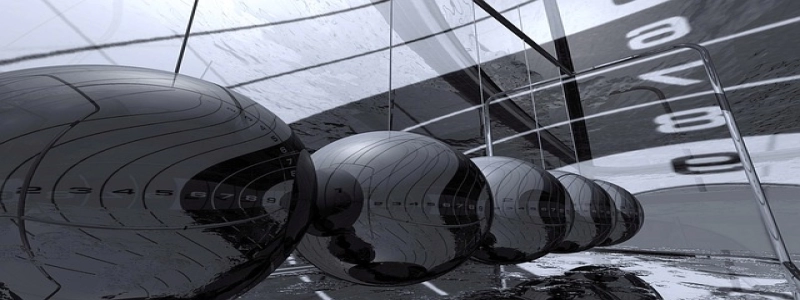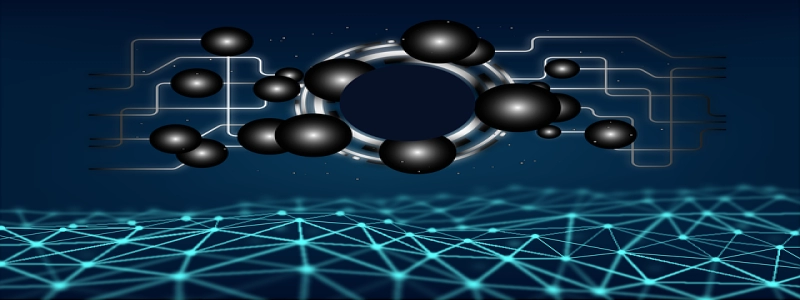How to Test an Ethernet Cable
ฉัน. การแนะนำ
Ethernet cables are essential for connecting devices to local area networks (LANs) or the internet. อย่างไรก็ตาม, due to wear and tear or other factors, they can experience connectivity issues. It is important to regularly test ethernet cables to ensure optimal performance and troubleshoot any issues that may arise.
ครั้งที่สอง. Equipment Needed
To test an ethernet cable, you will need the following equipment:
1. Ethernet cable
2. Ethernet cable tester
3. Ethernet cable adapter (if necessary)
4. Patch panel or wall jack (if applicable)
สาม. Steps to Test Ethernet Cable
Step 1: Prepare the Ethernet Cable
Before testing, ensure that the cable is disconnected from any devices. Straighten any bends or kinks in the cable to avoid interference during the testing process.
Step 2: Connect the Ethernet Cable to the Tester
Plug one end of the ethernet cable into the input port of the ethernet cable tester. Ensure a secure connection.
Step 3: Connect the Ethernet Cable to the Adapter (If Applicable)
For longer ethernet cables or cables connected to wall jacks or patch panels, you may need an ethernet cable adapter. Connect one end of the adapter to the end of the ethernet cable that is connected to the tester.
Step 4: Start the Test
Turn on the ethernet cable tester and select the appropriate test mode or settings. The tester will systematically check each wire within the ethernet cable for connectivity, shorts, or other issues.
Step 5: Interpret the Test Results
The tester will display the test results on its screen or through LED lights. The results will indicate the status of each wire tested and any specific issues found. Refer to the tester’s user manual for guidance on interpreting the results.
IV. Troubleshooting Common Issues
Issue 1: No Connection Detected
If the test results show no connections detected, ensure that the ethernet cable is securely connected to the tester and any necessary adapters or patch panels. Check for any visible damage or worn-out connectors on the cable.
Issue 2: Shorts or Crossed Wires
If the tester identifies shorts or crossed wires, check the ends of the ethernet cable for any visible damage or frayed wires. Replace the cable if necessary.
Issue 3: Intermittent Connection
In the case of an intermittent connection, the tester may display variable results or fluctuating connectivity. Check for loose connectors or broken wires within the cable. Replace the cable if needed.
วี. บทสรุป
Regularly testing ethernet cables is crucial to ensure reliable network connections. With the use of an ethernet cable tester, you can quickly identify and troubleshoot any issues that may be affecting your connectivity. โดยทำตามขั้นตอนที่อธิบายไว้ในบทความนี้, you can effectively test your ethernet cables and maintain optimal performance.