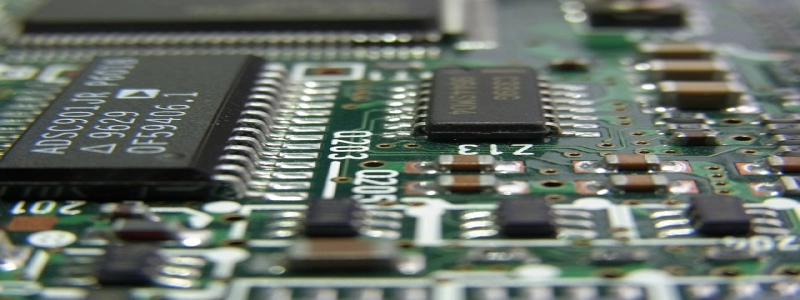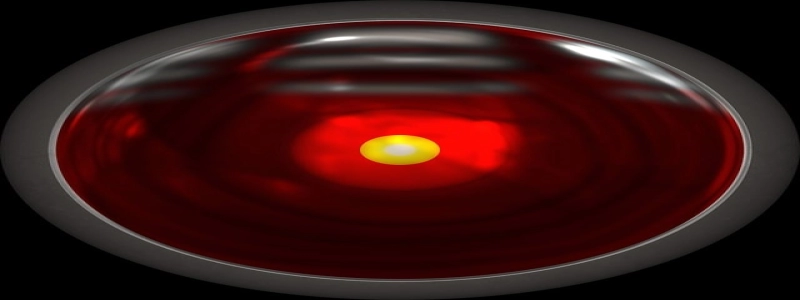Rollover Ethernet Cable
Introduktion
Rollover Ethernet cable, also known as a rollover cable or a console cable, is a specialized type of Ethernet cable commonly used for connecting a computer to a networking device, such as a router or a switch. I den här artikeln, we will explore the different aspects of a rollover Ethernet cable and its applications.
jag. What is a Rollover Ethernet Cable?
A rollover Ethernet cable is a null-modem serial cable that is often used for console connections. Unlike regular Ethernet cables, which are used for network connections, a rollover cable is utilized for direct communication between a computer and a networking device’s console port.
II. Cable Wiring
The wiring of a rollover Ethernet cable follows a unique configuration. It utilizes a reversed pinout compared to a regular Ethernet cable. The cable consists of eight pins, and the order of the pinouts is reversed at one end of the cable. This reversal allows the transmit (TX) pin of one device to be connected to the receive (RX) pin of another device, enabling direct communication.
III. Ansökningar
Rollover Ethernet cables are primarily used for console connections to networking devices. These connections are typically made to configure or troubleshoot the devices. By connecting a computer to the console port of a router or switch using a rollover cable, network administrators can access the device’s command-line interface (CLI) and perform various configuration tasks.
IV. Console Connection Steps
1. Locate the console port on the networking device. It is usually labeled as \”Console\” or \”Console/Management.\”
2. Connect one end of the rollover Ethernet cable to the console port of the networking device.
3. Connect the other end of the rollover Ethernet cable to the computer’s serial port or a USB-to-serial adapter, if necessary.
4. Open a terminal emulation program on the computer, such as PuTTY or HyperTerminal.
5. Configure the terminal emulation program to match the correct settings for the console connection, including the baud rate, data bits, parity, stop bits, etc.
6. Once the settings are configured, establish the connection. The console prompt of the networking device should appear on the terminal emulation window.
V. Slutsats
Rollover Ethernet cables are essential tools for network administrators when it comes to configuring and troubleshooting networking devices. By providing direct console access, these cables enable seamless communication between computers and networking devices. Understanding the unique wiring and proper connection procedures of a rollover Ethernet cable is essential for anyone working in network administration.