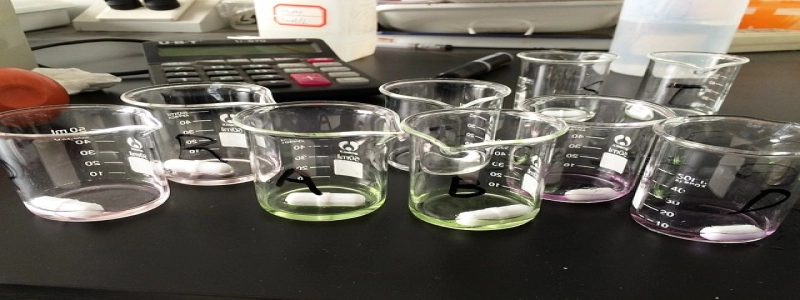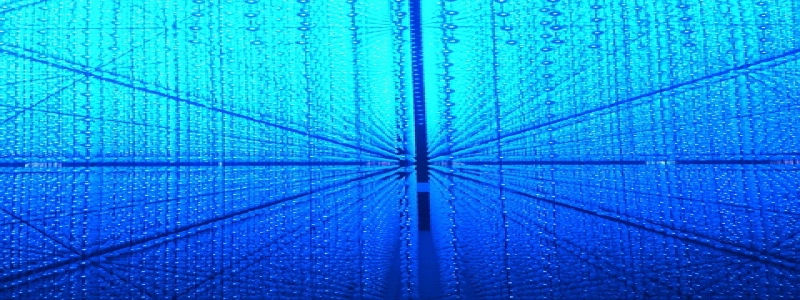Cat 6 Ethernet Cable Installation
I. Introduction
In the world of networking, the Ethernet cable is an essential component for establishing a reliable and high-speed internet connection. Among the various types of Ethernet cables available, the Cat 6 cable stands out as one of the most suitable options for both residential and commercial installations. This article aims to provide a detailed guide on the installation process of Cat 6 Ethernet cables, ensuring optimal performance and connectivity.
II. Requirements
Before commencing the installation, ensure that you have the following items ready:
– Cat 6 Ethernet cable (length as per requirement)
– Ethernet connectors (RJ-45)
– Cable tester
– Crimping tool
– Screwdriver (if installing wall plates)
– Drill (if required for wall installations)
– Tape measure
III. Installation Steps
Step 1: Planning and Preparation
– Determine the locations where you want to install Ethernet connections.
– Measure the required length of the Cat 6 cable for each connection point.
– Take into account any obstacles or potential interference in the chosen paths.
Step 2: Cable Routing
– Identify the pathways to run the cables and consider any existing cable management systems or conduits.
– Carefully run the Cat 6 cables along the planned route, ensuring they are away from power cables and other sources of interference.
– Use cable clips or adhesive-backed cable holders to secure the cables along the walls or skirting boards.
Step 3: Terminating the Cables
– Cut the Cat 6 cable to the desired length, leaving an excess of about 2-3 inches for termination.
– Strip off approximately 1 inch of the outer jacket using a cable stripper.
– Untwist and separate the four pairs of wires within the cable, ensuring they are straight and free from any kinks or bends.
– Refer to the color code scheme (T568B or T568A) and arrange the wires accordingly.
– Trim the wires to an even length, ensuring they fit neatly into the RJ-45 connector.
– Insert the wires into the connector, verifying that each wire is fully seated in the correct slot.
– Utilize a crimping tool to securely crimp the connector onto the cable.
Step 4: Testing the Connections
– Before deploying the installed cables, use a cable tester to ensure proper continuity and signal transmission.
– Connect one end of the cable to the main networking equipment (such as a router or switch) and the other end to the testing device.
– Conduct a thorough test on each cable, verifying that all pairs are functioning correctly.
IV. Additional Considerations
– For wall installations, utilize wall plates to provide a professional and organized appearance.
– When running cables through walls or ceilings, consider using cable conduits or wall brackets for added protection and aesthetics.
– Use appropriate cable management techniques, such as cable ties or Velcro straps, to keep the cables organized and prevent tangling.
V. Conclusion
Installing Cat 6 Ethernet cables is a straightforward process that can significantly enhance your network performance and reliability. By following these steps and taking necessary precautions, you can create a seamless and efficient network infrastructure for both residential and commercial setups. Remember to adhere to safety guidelines and consult professionals if required.