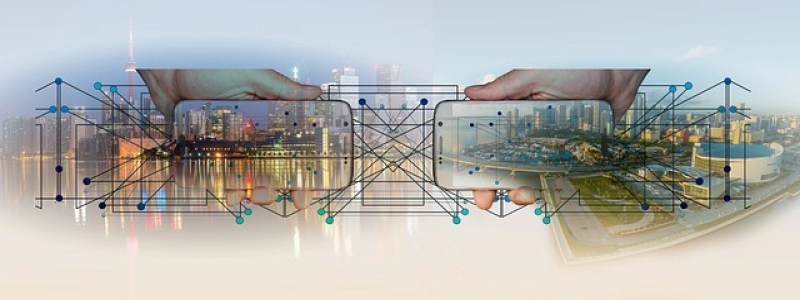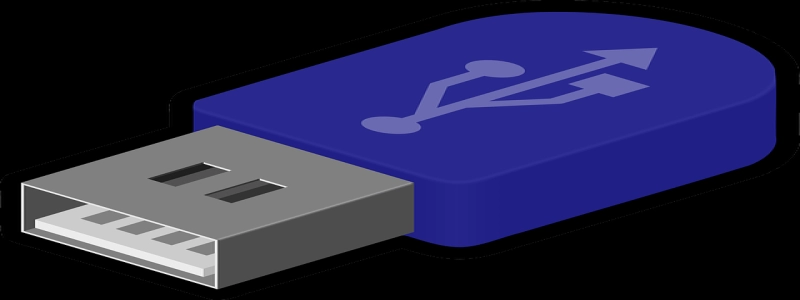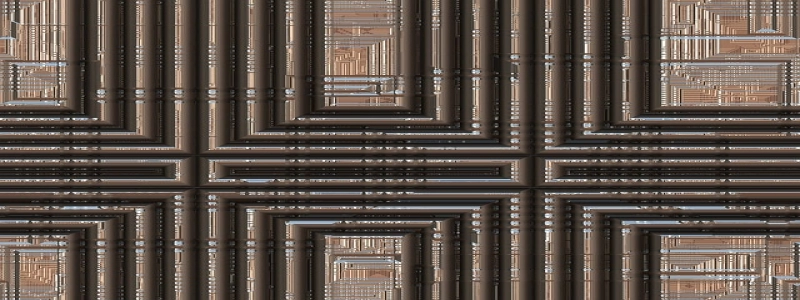How to Get Ethernet Upstairs
Введение:
Having a reliable and fast internet connection is crucial in today’s digital age. Однако, if your modem or router is located downstairs, it can be challenging to get a stable Ethernet connection upstairs. В этой статье, we will guide you through the steps to get Ethernet upstairs, ensuring a seamless internet experience throughout your home.
я. Assessing the Requirements:
Before proceeding, it is essential to gather the necessary equipment and evaluate the layout of your house. The following items will be needed:
1. сетевой кабель: Ensure you have enough length to reach from the modem or router downstairs to the desired upstairs location.
2. Wall outlet adapter: If drilling holes or running cables along the walls is not an option, you will need a wall outlet adapter to send the Ethernet signal through the existing powerlines.
II. Running Ethernet Cable Upstairs:
If you have the flexibility to run an Ethernet cable along the walls or through the ceiling, Следуй этим шагам:
1. Measure and cut the Ethernet cable: Measure the distance from the modem or router to the upstairs location and cut the Ethernet cable accordingly, leaving extra feet for any bends or twists.
2. Prepare the cable pathway: Remove any obstacles along the pathway, including furniture or carpets, to ensure a smooth cable run.
3. Drill holes if necessary: If running the cable along the walls is not feasible, carefully drill holes in inconspicuous areas to hide the cable.
4. Attach the cable securely: Use cable clips or adhesive clips to secure the Ethernet cable along the path to avoid any tripping hazards or damage.
5. Connect the cable: Окончательно, connect one end of the Ethernet cable into an available LAN port on your modem or router downstairs and the other end into a LAN port on the device upstairs, например, компьютер или игровая консоль.
III. Using a Wall Outlet Adapter:
If running an Ethernet cable is not possible or practical, consider using a wall outlet adapter. Here’s how to set it up:
1. Choose a suitable wall outlet: Select a wall outlet downstairs near your modem or router. Ensure it is not a power strip or surge protector.
2. Подключите адаптер: Plug one end of the Ethernet cable into the LAN port of the wall outlet adapter and the other end into an available LAN port on your modem or router.
3. Set up the receiving adapter upstairs: Locate a wall outlet upstairs in the desired location and plug in the receiving adapter. Connect the Ethernet cable from the receiving adapter to your device.
4. Pair the adapters: Follow the manufacturer’s instructions to pair the adapters, usually done by pressing a pairing button or using the provided software or app.
IV. Testing the Connection:
Once the Ethernet connection is established upstairs, it is crucial to test for its stability and speed. Run a speed test on your device to ensure a reliable and fast internet connection.
Заключение:
Getting Ethernet upstairs is a task that requires careful planning and execution. By either running an Ethernet cable or using a wall outlet adapter, you can ensure a stable and high-speed internet connection throughout your home. Follow the steps outlined in this article, and soon you’ll be enjoying seamless online browsing, игры, and streaming experiences upstairs.