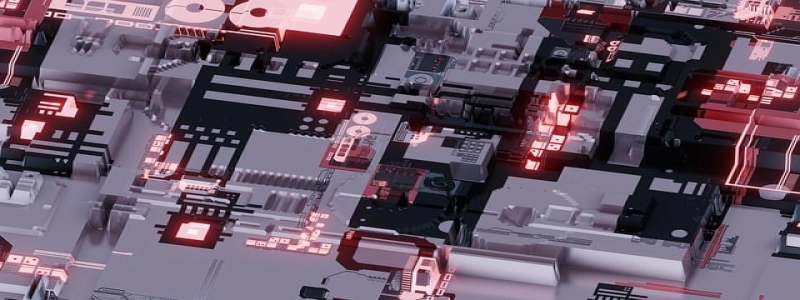How to Connect Ethernet Cable to PS4
Введение:
The PlayStation 4 (PS4) is a popular gaming console that offers a wide range of online multiplayer games. To experience smooth and uninterrupted online gameplay, it is recommended to connect your PS4 to the internet using an Ethernet cable. В этой статье, we will guide you on how to connect an Ethernet cable to your PS4.
Шаг 1: Соберите необходимое оборудование:
Before starting the process, make sure you have the following equipment:
– PS4 console
– сетевой кабель
– Modem or router with an available Ethernet port
Шаг 2: Locate the Ethernet port on your PS4:
On the back of your PS4, you will find an Ethernet port. The port is marked with the symbol of three interconnected lines. It is usually located near the HDMI port.
Шаг 3: Connect the Ethernet cable to the PS4:
Take one end of the Ethernet cable and insert it into the Ethernet port of your PS4. Make sure to push the cable all the way in until it is secure.
Шаг 4: Connect the other end of the Ethernet cable:
Сейчас, take the other end of the Ethernet cable and insert it into an available Ethernet port on your modem or router. Again, push it in until it is securely connected.
Шаг 5: Configure your PS4 network settings (если необходимо):
В большинстве случаев, your PS4 will automatically detect the Ethernet connection and configure the network settings accordingly. Однако, if the connection is not established automatically, you may need to manually configure the network settings.
– Go to the PS4 home screen and navigate to \”Settings.\”
– Select \”Network\” and then choose \”Set Up Internet Connection.\”
– Choose the \”Use a LAN Cable\” option when prompted.
– Select \”Easy\” or \”Automatic\” to let the PS4 configure the network settings automatically. If you prefer to set them up manually, choose \”Custom.\”
– Follow the on-screen instructions to complete the network setup process.
Шаг 6: Проверить соединение:
To ensure the Ethernet cable is working correctly, test the connection by performing an internet connection test on your PS4. Go to \”Settings\” and select \”Сеть,\” then choose \”Test Internet Connection.\” The test will verify if your PS4 is successfully connected to the internet.
Заключение:
Следуя шагам, упомянутым выше, you can easily connect an Ethernet cable to your PS4 and enjoy a stable and reliable internet connection for your online gaming sessions. Помнить, using an Ethernet cable is recommended for a more lag-free gaming experience compared to a wireless connection.