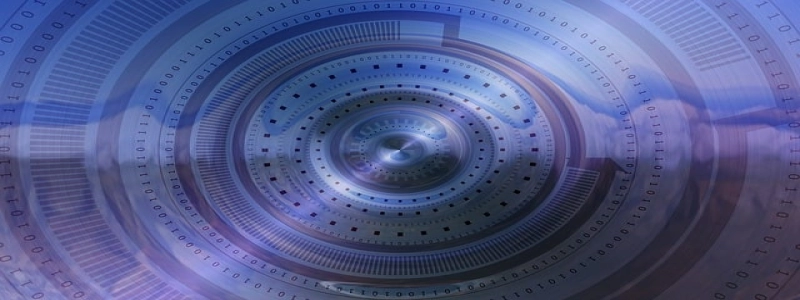Ethernet Controller Not Working
Введение
– Definition of Ethernet controller
– Importance of Ethernet controller in computer systems
Causes of Ethernet Controller Not Working
– Physical damage to the controller
– Outdated or incompatible drivers
– Неправильно настроены сетевые настройки
– Malware or virus infections
Действия по устранению неполадок
1. Checking physical connections
– Ensure the Ethernet cables are securely connected to the computer and router
– Verify if the cables are damaged
– Replace the cables if necessary
2. Updating drivers
– Open the Device Manager
– Locate the Ethernet controller under the Network Adapters category
– Right-click on it and select \”Update driver\”
– Выберите параметр для автоматического поиска обновленного программного обеспечения драйвера.
– Install any available updates
3. Настройка сетевых параметров
– Open the Control Panel
– Go to Network and Internet > Центр коммуникаций и передачи данных
– Click on \”Change adapter settings\”
– Right-click on the Ethernet connection and select \”Properties\”
– Check if the settings match those provided by your internet service provider
– Make necessary changes if required
4. Scanning for malware or viruses
– Update your antivirus software
– Perform a full system scan to detect and remove any infections
– Restart the computer and check if the Ethernet controller is working
5. Resetting the Ethernet controller
– Open the Device Manager
– Locate the Ethernet controller
– Right-click on it and select \”Uninstall device\”
– Restart the computer
– The driver will be reinstalled automatically upon restart
Заключение
– Ethernet controller issues can be caused by physical damage, driver problems, network settings, or malware infections.
– Troubleshooting steps include checking physical connections, updating drivers, configuring network settings, scanning for viruses, and resetting the controller.
– Если проблема не устранена, it may be necessary to seek professional assistance or replace the Ethernet controller.