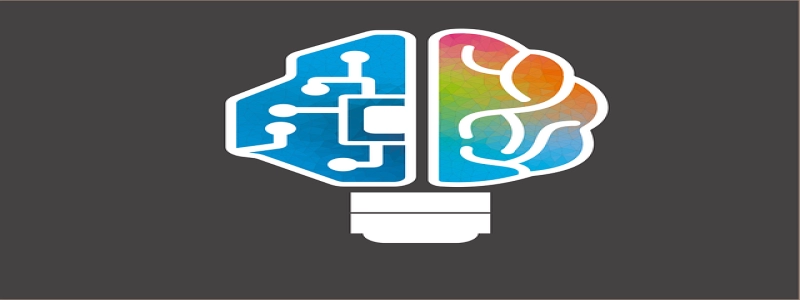Wireless Ethernet
Introducere:
Wireless Ethernet is a technology that enables devices to connect to a local area network (LAN) or the internet without the need for physical cables. It provides convenience and flexibility in networking, allowing devices to communicate wirelessly within a designated coverage area.
eu. Basics of Wireless Ethernet:
A. Wireless Ethernet Standard:
1. IEEE 802.11: The most commonly used wireless Ethernet standard.
2. Wi-Fi Alliance: Ensures interoperability and compliance with IEEE standards.
B. Wireless Access Points (WAPs):
1. Acts as the central hub for wireless devices to connect to a network.
2. Transmits and receives wireless signals.
3. May support multiple wireless standards.
II. Benefits of Wireless Ethernet:
A. Mobility:
1. Devices can connect to the network from any location within the coverage area.
2. Users can move freely while maintaining network connectivity.
B. Scalability:
1. Easy addition of new devices to the wireless network.
2. Expanding the coverage area is as simple as adding more access points.
C. Cost-effective:
1. Eliminates the need for physical cables, reducing installation and maintenance costs.
2. Compatibility with existing wired networks saves infrastructure expenses.
D. Convenience:
1. Reduces clutter and eliminates the hassle of dealing with physical cables.
2. Allows for seamless connectivity and integration with mobile devices.
III. Components of a Wireless Ethernet System:
A. Wireless Clients:
1. Devices that connect wirelessly to the network.
2. Examples include smartphones, laptops, tablets, and IoT devices.
B. Wireless Routers:
1. Connect the wireless network to the internet or a wired LAN.
2. Provide security features, such as firewalls and encryption.
C. Network Switches:
1. Connect multiple wireless routers and access points to create a larger wireless network.
2. Enable efficient data forwarding between devices on the network.
D. Network Security Measures:
1. Encryption protocols (e.g., WPA2) secure wireless communications.
2. Access control measures protect against unauthorized access.
IV. Applications of Wireless Ethernet:
A. Home Networks:
1. Enables connectivity for multiple devices throughout the house.
2. Supports streaming, jocuri online, and home automation systems.
B. Business Networks:
1. Provides connectivity for employees, guests, and IoT devices.
2. Supports cloud-based services, video conferencing, and seamless collaboration.
C. Public Hotspots:
1. Allows access to the internet in public areas like cafes, airports, and hotels.
2. Users can connect their devices without needing a wired connection.
Concluzie:
Wireless Ethernet has revolutionized the way we connect and communicate. With its flexibility, convenience, and cost-effectiveness, it has become an essential technology in both home and business networks. As the demand for wireless connectivity continues to grow, wireless Ethernet will undoubtedly evolve to meet the needs of a more connected world.