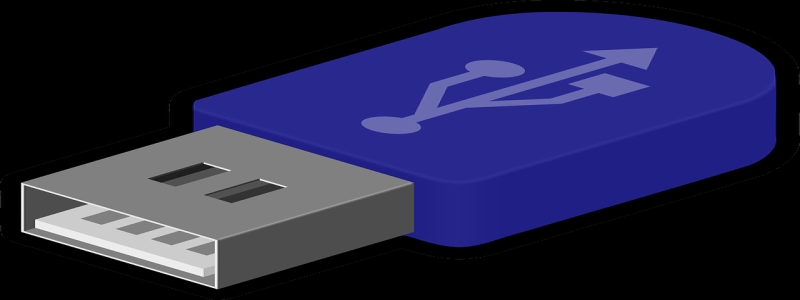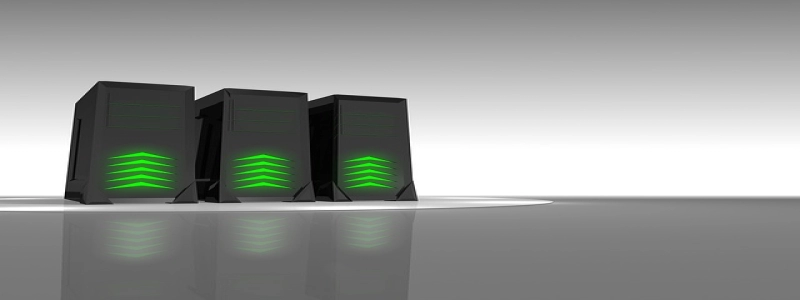Do Long Ethernet Cables Reduce Speed?
Introducere:
Ethernet cables have long been the go-to solution for connecting devices to a network. With the advent of wireless technology, the need for physical cables may seem outdated. in orice caz, Ethernet cables still play a crucial role in maintaining a stable and fast network connection. This article aims to explore the impact of long Ethernet cables on network speed.
eu. Understanding Ethernet Cables:
Ethernet cables are used to transmit data between devices in a local area network (LAN). They are composed of twisted pairs of copper wires, which effectively reduce electromagnetic interference. Common types of Ethernet cables include Category 5e (Cat5e), Category 6 (Cat6), and Category 6a (Cat6a). These cables are available in various lengths ranging from a few feet to several hundred feet.
II. Factors Affecting Network Speed:
Several factors can affect network speed, including bandwidth, latency, and packet loss. The length of an Ethernet cable is also a crucial factor to consider. As the cable length increases, the signal strength diminishes, leading to potential speed reductions.
III. Signal Degradation in Long Ethernet Cables:
Long Ethernet cables introduce resistance and attenuation, which can lead to signal degradation. Resistance is caused by the wire’s intrinsic properties, while attenuation is the reduction in signal strength as it travels along the cable. The combination of resistance and attenuation can result in a decrease in the signal-to-noise ratio, affecting data transmission speed.
IV. Effect of Cable Length on Network Speed:
The impact of cable length on network speed depends on the specific type and quality of the Ethernet cable used. Cat5e cables are capable of maintaining gigabit speeds up to 100 meters (328 feet). in orice caz, as the cable length exceeds this limit, the speed may decrease. Cat6 and Cat6a cables are designed to mitigate speed loss over longer distances, making them more suitable for extended network setups.
V. Recommendations for Maintaining Network Speed:
To ensure the optimal network speed, it is essential to consider the following recommendations:
1. Use the appropriate Ethernet cable type: Choosing a cable that matches the network’s requirements (e.g., Cat6 or Cat6a for longer distances) can minimize speed loss.
2. Avoid excessive cable lengths: Whenever possible, keep cable lengths as short as possible to reduce the risk of speed reduction due to signal degradation.
3. Check for cable quality and integrity: Ensure that the Ethernet cable is in good condition, free from damage or interference, as this can also affect the speed and performance.
Concluzie:
While long Ethernet cables can potentially reduce network speed due to signal degradation, selecting the appropriate cable type and ensuring cable quality can help maintain optimal network performance. Understanding the factors that influence network speed and implementing the recommended practices will ensure a stable and high-speed connection for all network devices.