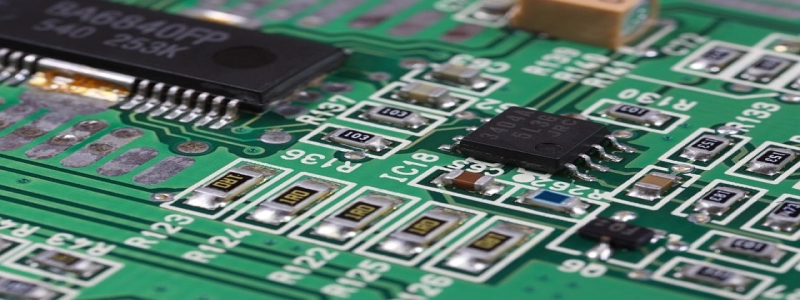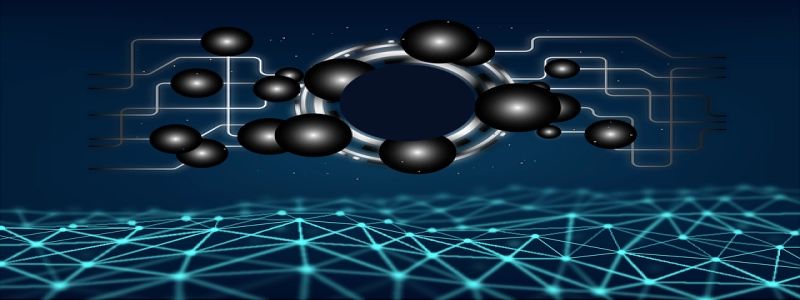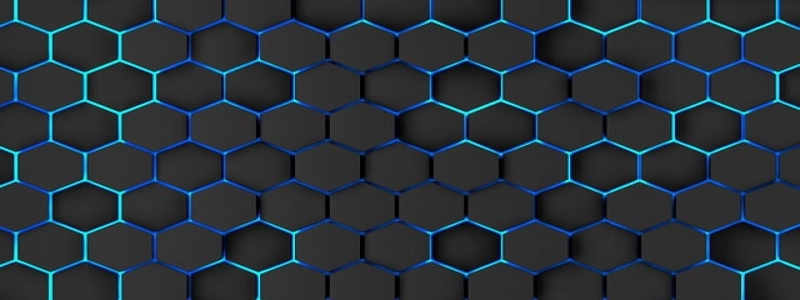What Is an Ethernet Adapter?
EU. Introdução
In today’s interconnected world, the use of technology and the need for faster and more reliable internet connections are growing exponentially. One crucial component that enables devices to connect to a network is an Ethernet adapter. This article aims to provide a comprehensive understanding of what an Ethernet adapter is and how it functions.
II. Definition
An Ethernet adapter, also known as a network interface card (NIC) or network adapter, is a hardware device that allows computers and other devices to connect to a Local Area Network (LAN) or to the internet. It serves as a communication link between the device and the network, facilitating the transmission and reception of data.
III. Types of Ethernet Adapters
1. Integrated Ethernet Adapter: This type of Ethernet adapter is built into the motherboard of a device. It is commonly found in desktop computers, laptops, and some gaming consoles. Integrated adapters offer ease of use and do not require any additional installation.
2. USB Ethernet Adapter: This adapter connects to a device through a USB port. It is often used for laptops or devices without a built-in Ethernet port. USB Ethernet adapters are portable and offer flexibility, allowing users to connect to wired networks wherever a USB port is available.
3. PCI Ethernet Adapter: This type of adapter is installed directly into a computer’s PCI slot, usually found in desktop computers. PCI Ethernet adapters offer high performance and are suitable for users who require a stable and fast internet connection, such as gamers or professionals working with large data transfers.
4. Functionality
An Ethernet adapter performs several key functions to enable communication between a device and a network:
1. MAC Address: Each Ethernet adapter has a unique Media Access Control (MAC) address, which serves as a device’s identification on a network. This address allows other devices on the network to locate and communicate with the device.
2. Data Transmission: The Ethernet adapter receives data from the device and converts it into electrical signals, which are then transmitted over the network through Ethernet cables. It also receives incoming data from the network and converts it back into a usable format for the device.
3. Network Connection: The adapter establishes a physical connection between the device and the network, allowing the device to access resources and services provided by the network, such as internet connectivity, file sharing, and network printing.
V. Benefits of Using an Ethernet Adapter
1. Speed and Reliability: Ethernet adapters provide faster and more reliable internet connections compared to wireless connections. This is especially crucial for activities that require high bandwidth, such as online gaming, video streaming, and large file downloads.
2. Security: Wired connections through Ethernet adapters are generally more secure than wireless connections, as they are not susceptible to hacking or interference from other wireless devices.
3. Compatibility: Ethernet adapters are compatible with a wide range of devices, including computers, consolas de jogos, streaming devices, and smart TVs. They can be easily installed and used with different operating systems.
VI. Conclusão
In conclusion, an Ethernet adapter plays a vital role in facilitating device-to-network communication. Whether it is an integrated adapter, a USB adapter, or a PCI adapter, each serves the purpose of providing a stable and reliable wired connection. Understanding the different types and functionalities of Ethernet adapters can help users make informed decisions and optimize their network experience.