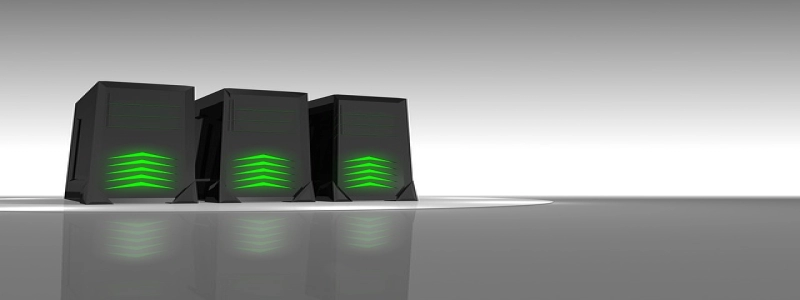标题: Monitor Cable Connector Types
Wstęp:
W dzisiejszej epoce cyfrowej, monitors have become an integral part of both work and leisure. Jednakże, to connect a monitor to a computer or other devices, we need a cable with the right connector type. In this article, we will explore various monitor cable connector types and their uses, helping you choose the right cable for your specific needs.
I. VGA (Video Graphics Array):
VGA is one of the oldest types of monitor cable connectors but is still widely used. It consists of fifteen pins arranged in three rows and is commonly found on older computers and monitors. Although VGA supports analog signals, its maximum resolution is limited compared to newer connector types.
II. DVI (Digital Visual Interface):
DVI is a versatile monitor cable connector that supports both analog and digital signals. It comes in three different variants: DVI-A, DVI-D, and DVI-I. DVI-A is for analog signals, DVI-D for digital signals, and DVI-I for both analog and digital signals. DVI offers higher resolutions and sharper image quality than VGA, making it suitable for gaming and multimedia purposes.
III. HDMI (High-Definition Multimedia Interface):
HDMI has become the standard connector for modern monitors and televisions. It transmits both high-definition audio and video signals over a single cable, eliminating the need for separate audio cables. HDMI supports a wide range of resolutions and is backward compatible with DVI using a DVI-to-HDMI adapter. It is commonly found on devices such as gaming consoles, DVD players, and set-top boxes.
IV. DisplayPort:
DisplayPort is a digital interface primarily designed for computer monitors and video cards. It offers high resolutions, refresh rates, and color depths, making it suitable for professional use and gaming. DisplayPort supports multiple monitors, making it ideal for multi-display setups. Additionally, it can carry audio signals and adapt to various video standards with the use of adapters.
V. Thunderbolt:
Developed by Apple in collaboration with Intel, Thunderbolt is a high-speed interface that combines data transfer, video output, and power in a single cable. Thunderbolt connectors use the same physical port as Mini DisplayPort and are backward compatible with it. Thunderbolt offers faster data transfer rates compared to other connector types, making it ideal for professional tasks like video editing and data-intensive applications.
Wniosek:
Choosing the right monitor cable connector type is crucial to ensure optimal performance and compatibility. While VGA is still found on older devices, modern monitors and computers commonly use DVI, HDMI, DisplayPort, or Thunderbolt. Consider the resolution, audio requirements, and other specific needs before selecting a cable. By understanding the different connector types, you can make an informed decision and enjoy a seamless visual experience.