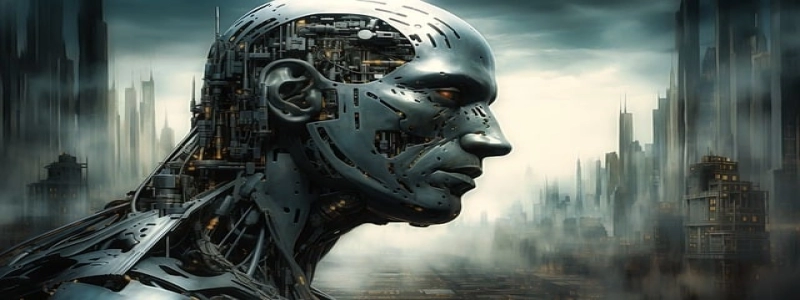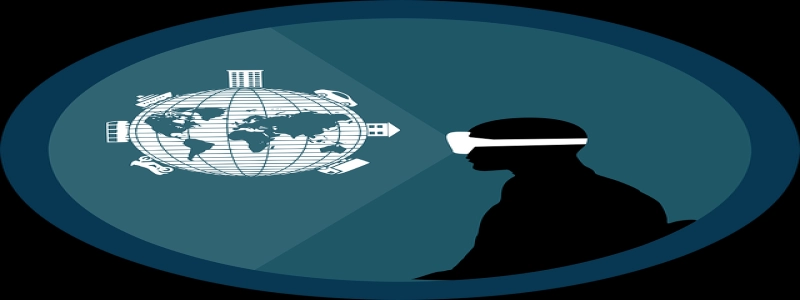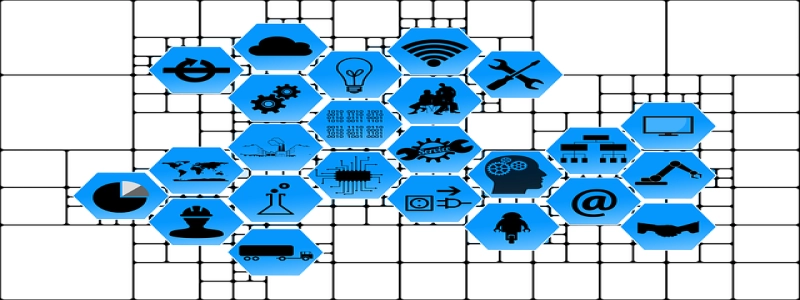Ethernet Valid IP Configuration
Wstęp:
Ethernet is a widely used technology for connecting devices in a local area network (LAN). In order to establish a successful and reliable network connection, it is crucial to have a valid IP configuration. This article will explain the importance of a valid IP configuration and provide step-by-step instructions on how to configure Ethernet with a valid IP address.
I. Understanding IP Configuration:
1. IP Address:
– An IP address is a unique numerical identifier assigned to each device on a network.
– It allows devices to communicate with each other, enabling data transfer and network connectivity.
2. Subnet Mask:
– The subnet mask is used in conjunction with the IP address to define which part of the IP address represents the network and which part represents the host.
– It helps in determining whether two devices are on the same network or different networks.
3. Default Gateway:
– The default gateway is the IP address of the device that connects a local network to external networks (i.e., the internet).
– It acts as the entry and exit point for data traffic between the local network and the internet.
II. Importance of a Valid IP Configuration:
1. Network Connectivity:
– A valid IP configuration ensures that devices on the network can communicate with each other and access resources such as printers, servers, and the internet.
2. Network Segmentation:
– By configuring different IP addresses for different subnets, network administrators can divide large networks into smaller, manageable segments.
– This helps in improving network performance and security.
III. Configuring Ethernet with a Valid IP Address:
1. Open Network and Sharing Center:
– On Windows, navigate to Control Panel > Network and Internet > Network and Sharing Center.
– On macOS, go to System Preferences > Network.
2. Select Ethernet:
– Under the \”Change your network settings\” section, click on \”Ethernet\” or \”Ethernet Connection.\”
3. Configure IP Address:
– Click on \”Properties\” or \”Advanced\” (depending on the operating system).
– Select \”Internet Protocol Version 4 (TCP/IPv4)\” and click on \”Properties.\”
4. Enter IP Address Details:
– Select the option to \”Use the following IP address.\”
– Enter a valid IP address that belongs to the same network range as other devices on the network.
– Input the appropriate subnet mask and default gateway.
5. DNS Configuration:
– DNS (Domain Name System) translates domain names into IP addresses.
– Configure the DNS server addresses provided by your internet service provider (ISP) or use public DNS server addresses like Google DNS (8.8.8.8 and 8.8.4.4).
6. Apply Changes:
– Click \”OK\” to save the changes and apply the valid IP configuration.
Wniosek:
A valid IP configuration is essential for establishing a successful Ethernet connection. By understanding the fundamental components of IP configuration and following the step-by-step instructions provided in this article, you can ensure a reliable network connection, efficient network performance, and seamless access to network resources.