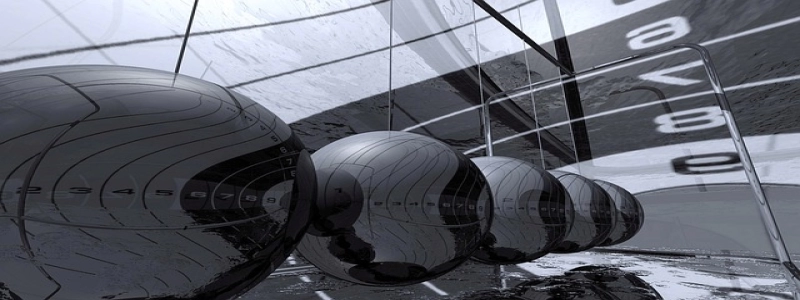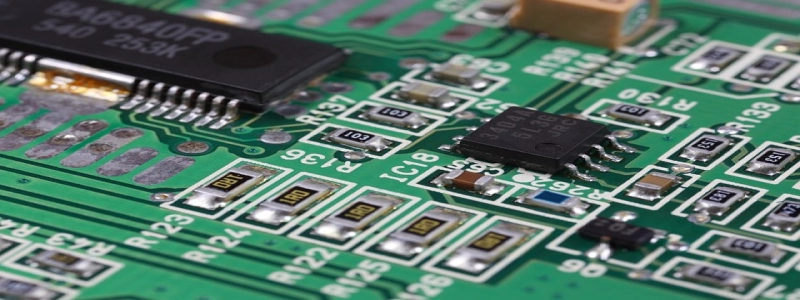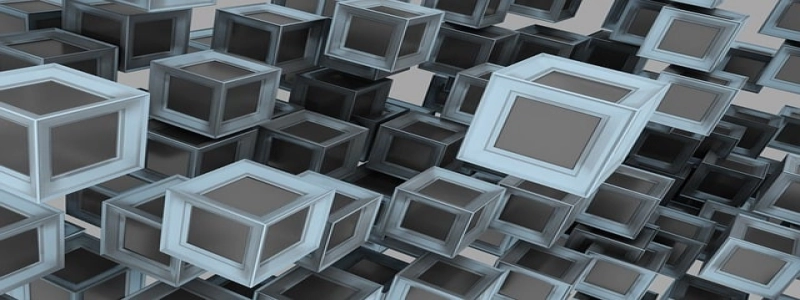Cable Connector Types Chart
Wstęp:
In the rapidly advancing field of technology, cable connectors play a vital role in ensuring seamless connectivity between various devices and systems. With numerous types of connectors available on the market, it can be overwhelming to choose the right one for your specific needs. This cable connector types chart aims to provide a comprehensive understanding of different connector types, enabling you to make informed decisions.
I. HDMI Connectors:
HDMI (High-Definition Multimedia Interface) connectors are widely used in audiovisual systems to transmit high-quality audio and video signals. They come in several variants, including HDMI type A, type B, mini HDMI, and micro HDMI, each differing in size and functionality.
II. USB Connectors:
USB (Universal Serial Bus) connectors are ubiquitous in the technology industry, facilitating data transfer and charging capabilities. The most common types include USB type A, USB type B, USB type C, and micro USB. Each USB type varies in size, shape, and performance.
III. DVI Connectors:
DVI (Digital Visual Interface) connectors are primarily used in computer systems to transmit digital video signals. DVI connectors are available in DVI-D (digital-only), DVI-A (analog-only), and DVI-I (integrated digital and analog) variants, ensuring compatibility with a wide range of devices.
IV. Ethernet Connectors:
Ethernet connectors are essential for networking and internet connectivity. The most prevalent is the RJ-45 connector, used in Ethernet cables for wired connections. It allows data transmission at various speeds, ranging from 10 Mbps to 100 Gb/s, depending on the specific Ethernet standard.
V. Audio Connectors:
Audio connectors, such as the 3.5mm (1/8 inch) mini-jack and the larger 6.35mm (1/4 inch) jack, are commonly used in audio equipment for connecting headphones, microphones, speakers, and musical instruments. These connectors provide analog audio transmission.
VI. DisplayPort Connectors:
DisplayPort connectors are primarily used to transmit video and audio signals between computers and displays. DisplayPort connectors come in standard size and mini size, with the ability to support high-resolution displays and multiple monitors.
VII. VGA Connectors:
VGA (Video Graphics Array) connectors are older analog connectors commonly used for computer monitors and projectors. Although being phased out in modern devices, VGA connectors still find utility in older equipment that lacks digital connections.
Wniosek:
Understanding the various cable connector types is essential to ensure compatibility, efficient data transfer, and optimal performance. This cable connector types chart serves as a reference guide to help you choose the right connector for your specific application. By considering factors such as size, capability, and compatibility, you can make informed decisions while selecting the appropriate cable connector for your needs.