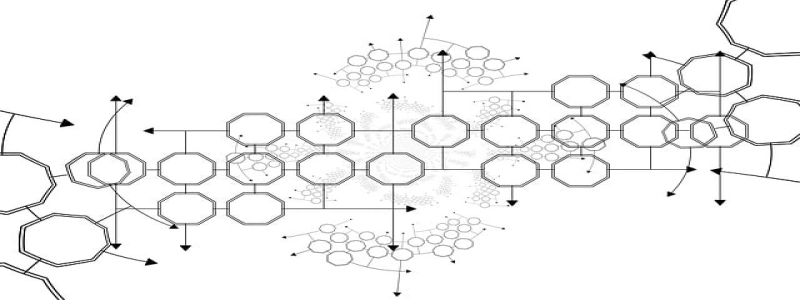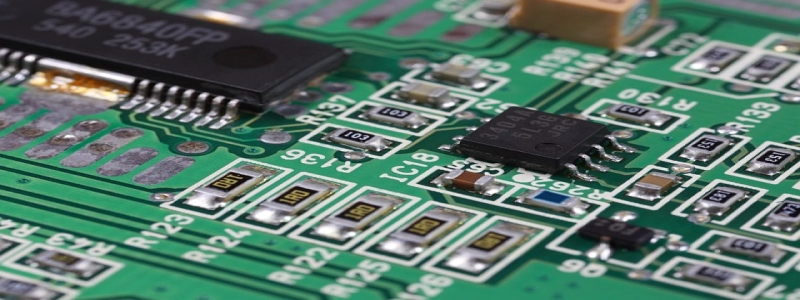Ethernet Toner
Invoering
—————————————–
In today’s fast-paced world, the ability to quickly and easily troubleshoot network connectivity issues is vital. One tool that has proven to be highly effective in this regard is the Ethernet toner. This article will provide a comprehensive overview of Ethernet toners, their benefits, and how they can be used to identify and resolve network problems.
What is an Ethernet toner?
—————————————–
An Ethernet toner, also known as a network toner or cable toner, is a handheld device used by network technicians to trace and identify Ethernet cables. It works by injecting a signal into the cable, which can then be detected using a compatible receiver. This allows technicians to quickly determine the path and location of a specific cable within a network infrastructure.
Benefits of using an Ethernet toner
—————————————–
1. Time-saving: The Ethernet toner significantly reduces the time required to trace and identify cables. Without this tool, network technicians would often have to physically follow each cable through a complex network, leading to unnecessary delays.
2. Accuracy: The Ethernet toner provides accurate and reliable results, ensuring that technicians can quickly pinpoint and resolve connectivity issues. This precision eliminates the guesswork often associated with cable tracing and minimizes the risk of misidentifying cables.
3. Efficiency: By allowing network technicians to quickly identify cables, the Ethernet toner increases overall efficiency. Technicians can focus on diagnosing and resolving network problems rather than spending excessive time on cable identification.
How to use an Ethernet toner
—————————————–
1. Connect the toner transmitter: Begin by connecting the toner transmitter to one end of the Ethernet cable that needs to be traced. This is typically achieved by attaching a small clip or plug to the cable.
2. Enable the toner signal: Once the transmitter is connected, activate the toner signal. This will inject a unique signal into the cable, which can be detected using a toner receiver or probe.
3. Trace the cable: With the signal activated, use the toner receiver or probe to trace the cable’s path. This is done by moving the probe along the cable and following the signal’s strength. The receiver will emit an audible or visual indication when the signal is strongest, indicating the cable’s location.
4. Verify the cable: Once the cable has been traced and identified, verify its connection and functionality. This can be done by connecting the cable to a network device and ensuring proper network connectivity.
Conclusie
—————————————–
In conclusion, Ethernet toners are valuable tools for network technicians seeking to troubleshoot and resolve network connectivity problems. By providing accurate and efficient cable tracing capabilities, these devices save time and effort while enhancing overall network performance. Investing in an Ethernet toner is a wise choice for any organization looking to streamline its network troubleshooting processes.