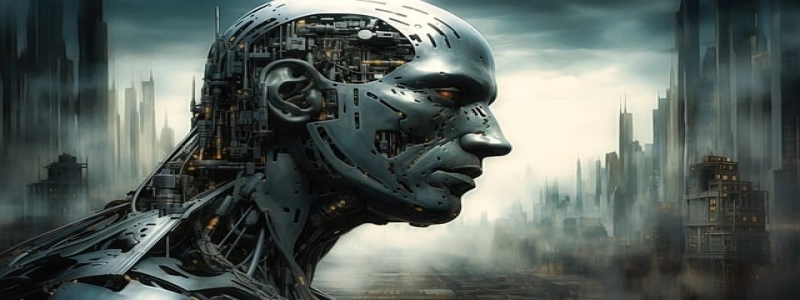Why Does My Ethernet Keep Disconnecting?
소개:
Ethernet is a widely-used networking technology that allows computers and other devices to connect to the internet. 하지만, it can be frustrating when your Ethernet connection keeps disconnecting. In this article, we will explore the possible reasons why this might be happening and provide some solutions to fix the issue.
나. Physical Connection Issues:
1. Damaged Ethernet Cable:
– Check if the Ethernet cable is frayed, twisted, or damaged.
– Replace the cable if necessary.
2. Loose Connections:
– Ensure that the Ethernet cable is securely plugged into both the computer and the router.
– Check for any loose connections and reseat the cable if needed.
3. Faulty Ethernet Port:
– Test connecting to a different Ethernet port on the router or computer.
– If the issue persists, it might indicate a faulty port that needs to be replaced.
II. Network Configuration Problems:
1. IP Address Conflict:
– Check if there are any IP address conflicts on your network.
– Ensure that each device has a unique IP address.
2. Outdated Network Drivers:
– Update the Ethernet adapter’s drivers on your computer.
– Visit the manufacturer’s website to download and install the latest drivers.
3. Firewall or Antivirus Settings:
– Temporarily disable your firewall or antivirus software to check if they are causing the disconnections.
– If confirmed, adjust the settings to allow your Ethernet connection.
III. Router or ISP Issues:
1. Router Firmware Update:
– Check if there is a firmware update available for your router.
– Outdated firmware can cause connectivity problems, so update if necessary.
2. Router Overheating:
– Ensure that your router is well-ventilated and not overheating.
– If necessary, move it to a cooler location or use a cooling pad.
3. ISP-related Problems:
– Contact your Internet Service Provider (ISP) to check if there are any issues with your connection.
– They might need to investigate and fix any problems on their end.
IV. Other Factors:
1. Network Traffic Congestion:
– High network traffic can overload your Ethernet connection.
– Consider limiting the number of devices using the network simultaneously.
2. Electrical Interference:
– Check for any nearby electronic devices that might be interfering with your Ethernet connection.
– Move such devices away from your router or computer.
결론:
Constantly losing Ethernet connection can be perplexing, but by following the troubleshooting steps outlined in this article, you can identify and resolve the issue. Whether it’s a physical connection problem, network configuration issue, router or ISP-related problem, or other factors, there are often simple solutions available to ensure a stable and reliable Ethernet connection.