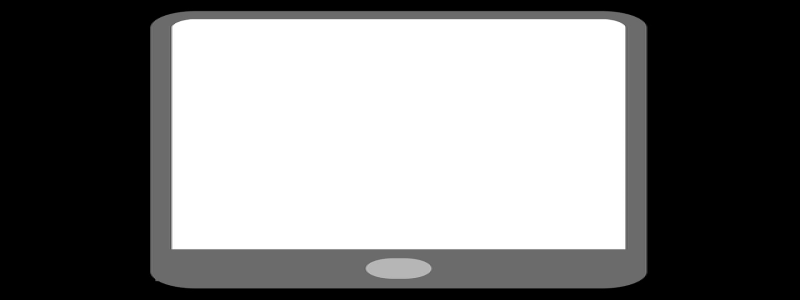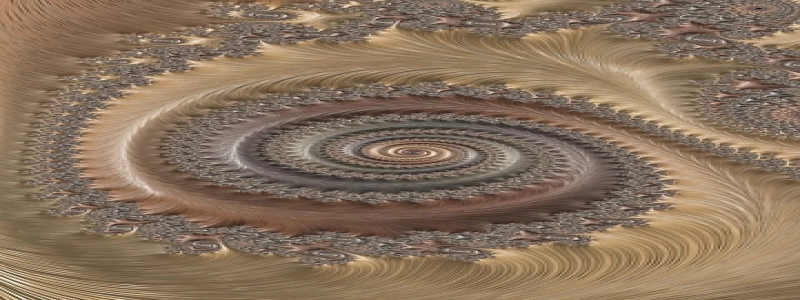Ethernet Authentication Settings
Bevezetés
In today’s digital era, security plays a vital role in safeguarding sensitive data. Ethernet authentication is an essential feature that ensures only authorized devices can connect to a network. In this article, we will delve into the various aspects of Ethernet authentication settings and how they enhance network security.
1. What is Ethernet Authentication?
Ethernet authentication is a process wherein devices are verified before granting them access to a network. It acts as a protective shield against unauthorized access, ensuring that only trusted devices can connect to the network.
2. Types of Ethernet Authentication
There are several types of Ethernet authentication protocols available, each offering different levels of security. Some commonly used authentication methods include:
a. MAC Address Authentication: This method verifies the device’s MAC address before granting network access.
b. Port-Based Network Access Control (PNAC): PNAC ensures that only authorized devices are connected to specific switch ports.
c. 802.1X Authentication: This protocol provides user-based authentication, requiring a valid username and password for network access.
3. Setting Up Ethernet Authentication
To set up Ethernet authentication, follow these steps:
a. Choose an authentication method compatible with your network infrastructure and security requirements.
b. Configure the authentication server, such as a Remote Authentication Dial-In User Service (RADIUS) server, to manage user credentials.
c. Enable the authentication method on the network switches or routers.
d. Configure the network devices to communicate with the authentication server for user verification.
4. Benefits of Ethernet Authentication
Implementing Ethernet authentication settings offers numerous benefits, including:
a. Network Security: By validating devices before granting access, Ethernet authentication ensures only trusted devices can connect to the network, reducing the risk of unauthorized access and potential security breaches.
b. Access Control: Ethernet authentication allows network administrators to control which devices can connect to the network, improving overall network management.
c. Enhanced User Management: With user-based authentication, administrators can assign individual access privileges and manage users effectively.
d. Protection Against Rogue Devices: Ethernet authentication prevents unauthorized devices from accessing the network, protecting against potential threats such as rogue devices and unauthorized network tampering.
Következtetés
Ethernet authentication settings are crucial for fortifying network security in today’s digital landscape. By implementing the appropriate authentication protocols and following the necessary setup steps, organizations can ensure that only authorized devices gain access to their networks. This not only enhances network security but also enhances overall network management capabilities.