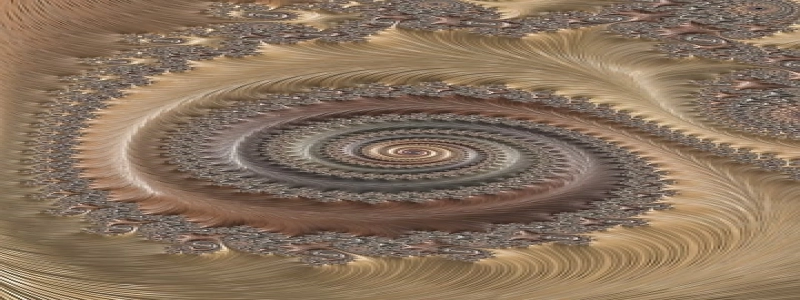How to Wire Ethernet Cable
Johdanto:
Ethernet cables are commonly used to connect devices to networks, whether it’s your home internet or a large office network. Properly wiring ethernet cables ensures a stable and reliable connection. Tässä artikkelissa, we will provide a step-by-step guide on how to wire ethernet cables.
minä. Gathering the Necessary Tools and Materials:
Before you start wiring ethernet cables, make sure you have the following tools and materials:
– Ethernet cable
– RJ-45 connectors
– Wire cutter/stripper
– Crimping tool
– Ethernet cable tester (optional)
II. Understanding the Ethernet Cable Wiring Standards:
Ethernet cables use different wiring standards, known as TIA-568A and TIA-568B. It’s important to know which standard you need to follow before wiring your ethernet cable. Most modern networks use the TIA-568B standard, which is what we will focus on in this article.
III. Stripping and Preparing the Cable:
1. Use the wire cutter/stripper to remove about 1 inch (2.5 cm) of the outer jacket from the ethernet cable.
2. Separate the twisted pairs of wires inside the cable and align them according to the TIA-568B standard.
3. Cut the wires to a uniform length, leaving about 0.5 inch (1.3 cm) protruding from the jacket.
IV. Terminating the Cable:
1. Insert the wires into the RJ-45 connector in the following order: orange-white, orange, green-white, blue, blue-white, green, brown-white, brown.
2. Push the wires firmly into the connector until they reach the end, ensuring they are fully inserted and in the correct order.
3. Use the crimping tool to crimp the connector onto the cable, applying enough pressure to create a secure connection.
V. Testing the Cable:
1. If available, use an ethernet cable tester to check the continuity and integrity of the wired connections.
2. Connect one end of the cable to a network device, such as a computer or a switch.
3. Connect the other end of the cable to the corresponding device or network port.
4. Verify that the connection is established and there are no connectivity issues.
VI. Repeat the Process:
If you need to wire multiple ethernet cables, repeat steps III to V for each cable.
Johtopäätös:
Wiring ethernet cables may seem daunting at first, but by following the correct steps and using the right tools, it becomes a fairly straightforward process. Properly wired ethernet cables ensure a reliable network connection for your devices. By understanding the wiring standards and methodically terminating the cables, you can confidently wire ethernet cables in any setting.