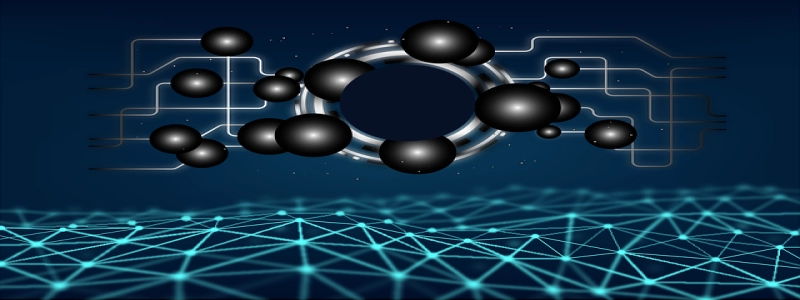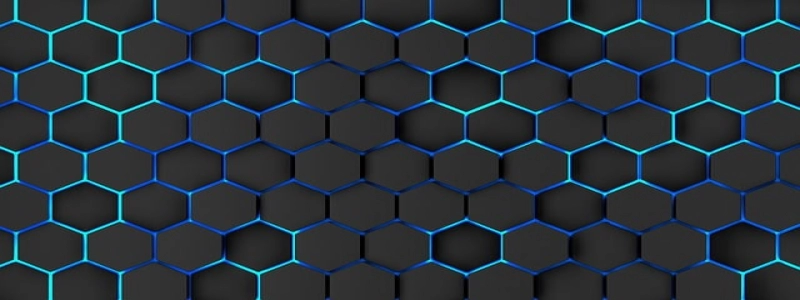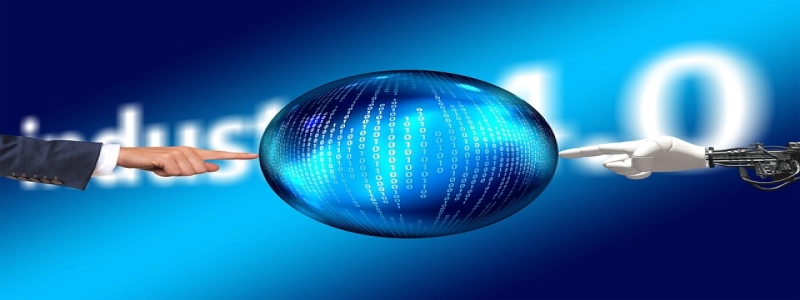Node Red Ethernet IP
Εισαγωγή:
Ethernet IP, also known as Ethernet Industrial Protocol, is a communication protocol used for real-time control and monitoring applications in industrial automation systems. In this article, we will explore how to use Node-RED, a visual programming tool, to communicate with Ethernet IP devices and retrieve data from them.
Prerequisites:
Before we begin, make sure you have the following:
1. Node-RED installed on your computer or device.
2. Ethernet IP enabled device or simulation software.
Step 1: Installing the Ethernet IP Nodes in Node-RED:
To communicate with Ethernet IP devices in Node-RED, we need to install the required nodes. Follow the steps below:
1. Launch Node-RED.
2. Open the side menu by clicking on the hamburger icon.
3. Select \”Manage palette\” from the menu.
4. In the \”Manage palette\” window, click on the \”Install\” tab.
5. Search for \”Ethernet IP\” in the search bar.
6. Install the Ethernet IP nodes by clicking on the install button next to the nodes.
Step 2: Configuring the Ethernet IP Nodes:
Once the nodes are installed, we need to configure them to establish communication with the Ethernet IP device. Follow the steps below:
1. Drag and drop the \”Ethernet IP Config\” node from the palette onto the Node-RED flow canvas.
2. Double-click on the node to configure it.
3. Enter the IP address and other necessary details of the Ethernet IP device.
4. Click on \”Done\” to save the configuration.
Step 3: Reading Data from Ethernet IP Devices:
Now that the Ethernet IP nodes are configured, we can start reading data from the connected devices. Follow the steps below:
1. Drag and drop the desired input node (e.g., \”Ethernet IP Read\”) onto the flow canvas.
2. Connect the output of the \”Ethernet IP Config\” node to the input of the selected input node.
3. Double-click on the input node to configure it.
4. Enter the required parameters, such as the data address and data type.
5. Click on \”Done\” to save the configuration.
Step 4: Analyzing and Displaying the Data:
After reading data from the Ethernet IP device, we can perform analysis or display the data using various output nodes in Node-RED. Here’s how:
1. Drag and drop an appropriate output node (e.g., \”Debug\” or \”Dashboard\”) onto the flow canvas.
2. Connect the output of the selected input node to the input of the output node.
3. Configure the output node, if necessary, to format and display the data in a desired manner.
4. Deploy the Node-RED flow to start monitoring the data from the Ethernet IP device.
συμπέρασμα:
Node-RED provides a user-friendly way to communicate with Ethernet IP devices and retrieve real-time data from them. Ακολουθώντας τα βήματα που περιγράφονται σε αυτό το άρθρο, you can easily integrate Ethernet IP devices into your industrial automation system and leverage the power of Node-RED for data analysis and visualization.