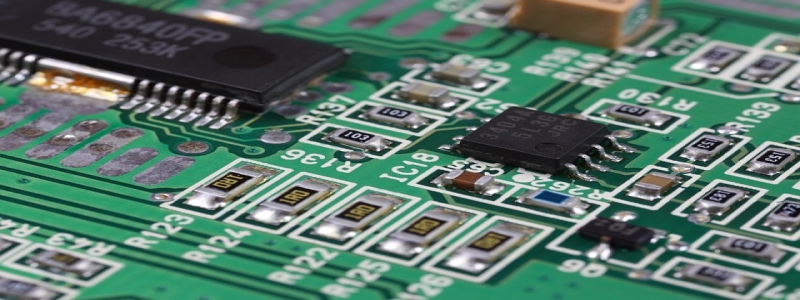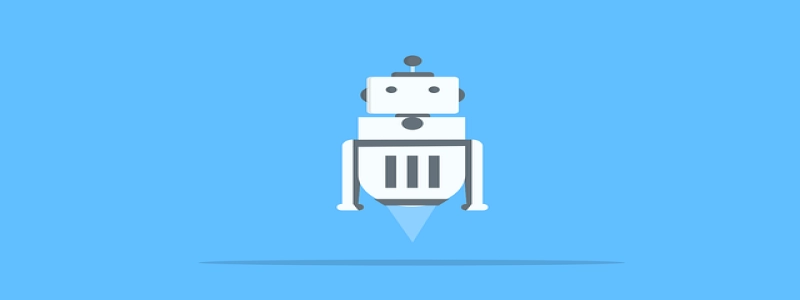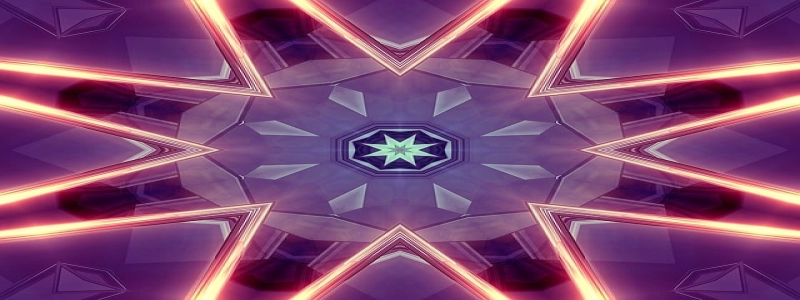Type of Monitor Connectors
ICH. Einführung
A. Definition of monitor connectors
B. Importance of choosing the right monitor connector
II. VGA Connector
A. Description of VGA connector
B. Advantages of VGA connector
C. Limitations of VGA connector
III. DVI Connector
A. Description of DVI connector
B. Advantages of DVI connector
C. Limitations of DVI connector
IV. HDMI Connector
A. Description of HDMI connector
B. Advantages of HDMI connector
C. Limitations of HDMI connector
V. DisplayPort Connector
A. Description of DisplayPort connector
B. Advantages of DisplayPort connector
C. Limitations of DisplayPort connector
VI. Thunderbolt Connector
A. Description of Thunderbolt connector
B. Advantages of Thunderbolt connector
C. Limitations of Thunderbolt connector
VII. Abschluss
A. Review of different monitor connectors
B. Importance of considering the compatibility of monitor connectors with devices
C. Final thoughts on choosing the right monitor connector.
ICH. Einführung
Monitor connectors are hardware interfaces that allow display devices, such as monitors or projectors, to connect with other devices like computers or gaming consoles. It is crucial to choose the right monitor connector to ensure compatibility and optimal performance between the monitor and the connected device.
II. VGA Connector
The VGA (Video Graphics Array) connector is one of the most commonly used monitor connectors. It features a 15-pin connector for transmitting analog video signals. The VGA connector is widely compatible with various devices, making it a popular choice for older monitors. Jedoch, it has limitations in terms of resolution and image quality, as it can only support lower resolutions compared to newer connector types.
III. DVI Connector
The DVI (Digital Visual Interface) connector is a newer alternative to VGA. It comes in different variants, including DVI-D (digital only) and DVI-I (digital and analog). The DVI connector supports higher resolutions and provides better image quality compared to VGA. Jedoch, it does not support audio transmission, which limits its usefulness for multimedia purposes.
IV. HDMI Connector
The HDMI (High-Definition Multimedia Interface) connector is widely used for connecting modern devices, including monitors, TVs, and gaming consoles. It supports both high-definition video and audio transmission, making it ideal for multimedia purposes. HDMI connectors have become the standard for modern devices due to their versatility and widespread adoption. Jedoch, they may not be suitable for older devices that lack HDMI ports.
V. DisplayPort Connector
The DisplayPort connector is a digital interface designed for the transmission of high-definition video and audio signals. It offers similar functionalities to HDMI connectors, such as support for high resolutions and audio transmission. One advantage of DisplayPort is its ability to daisy-chain multiple monitors, allowing for a multi-display setup with a single cable connection. Jedoch, DisplayPort cables can be expensive compared to other connector types.
VI. Thunderbolt Connector
The Thunderbolt connector is primarily found on Apple devices and provides a single interface for data, video, audio, and power transmission. It combines the functionalities of DisplayPort and PCI Express, allowing for high-speed data transfer and multiple display connectivity. Thunderbolt connectors are known for their versatility and performance; however, they are relatively less common and may not be widely supported by all devices.
VII. Abschluss
Abschließend, choosing the right monitor connector is essential for ensuring compatibility and optimal performance between devices. Different connectors, such as VGA, DVI, HDMI, DisplayPort, and Thunderbolt, offer varying advantages and limitations. Consider the requirements of your devices, the desired resolution and image quality, as well as the availability of connectors on both your monitor and connected devices before selecting the appropriate monitor connector.