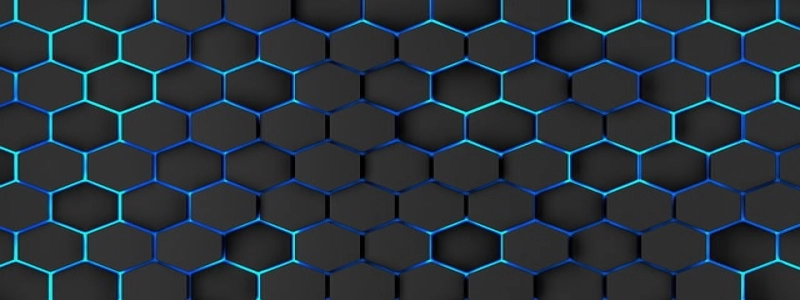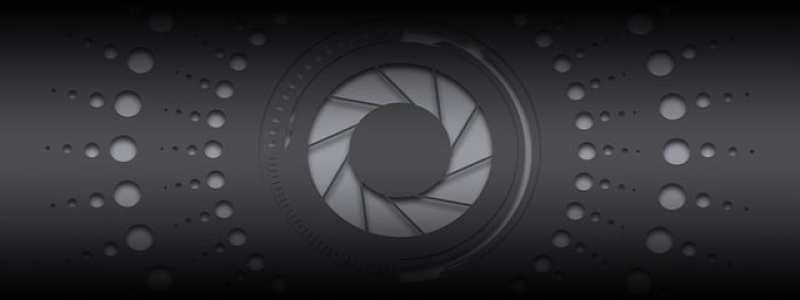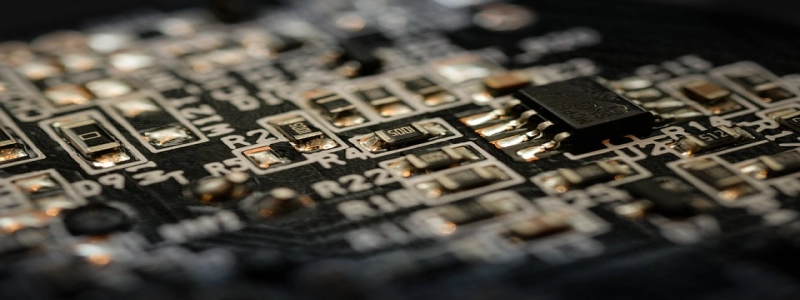Run Ethernet Cable
Einführung:
Ethernet cables are essential for connecting devices to a local area network (LAN) or to the internet. They provide a stable and reliable internet connection, making them ideal for tasks that require high-speed data transfer. This article will guide you on how to run Ethernet cable through different areas in your home or office, ensuring that you have a seamless internet connection wherever you need it.
ICH. Planning and Preparation:
Before you start running Ethernet cables, it is important to plan and prepare for the installation. Consider the areas where you need to have an internet connection and identify the best routes to run the cables. Measure the distances and determine the length of cable you will require. Make sure you have all the necessary tools, including Ethernet cables, cable clips, a cable tester, and a cable crimper.
II. Running Ethernet Cable Through Walls:
1. Locate the starting and ending points: Identify the starting point where the internet signal is available, such as a modem or a router. Determine the endpoint where you want the internet connection, such as a computer or a gaming console.
2. Choose the route: Look for the most efficient route to run the cable through walls. Consider avoiding areas with high electrical interference, such as electrical outlets or power cables. Select a pathway that minimizes the cable’s exposure to potential sources of signal degradation.
3. Drill holes: Use a drill and a suitable drill bit to create small holes in the walls at both the starting and ending points. Ensure that the holes are large enough for the Ethernet cable to pass through.
4. Run the cable: Attach the Ethernet cable to a cable pulling tool, such as a fish tape or a wire coat hanger. Insert the cable into one of the holes and push it through the wall until it reaches the other hole. Secure the cable with cable clips, if necessary, to prevent it from sagging.
5. Connect the cable: Once the cable is in place, connect one end to the modem/router and the other end to the device that requires internet access. Use a cable tester to verify the connectivity and ensure that the Ethernet cable is properly functioning.
III. Running Ethernet Cable Along Baseboards or Ceilings:
1. Determine the route: If running cables through walls is not feasible, consider running them along baseboards or ceilings. Plan the route, avoiding areas where the cable might become a tripping hazard or be exposed to physical damage.
2. Attach the cable: Use cable clips or adhesive clips to secure the cable along the chosen route. Make sure to maintain a neat and organized appearance.
3. Connect the cable: Similar to running cables through walls, connect one end of the cable to the source and the other end to the destination device. Again, use a cable tester to ensure proper connectivity.
Abschluss:
Running Ethernet cable allows you to have a reliable and high-speed internet connection throughout your home or office. With careful planning and the right tools, you can run cables through walls or along baseboards/ceilings, ensuring a seamless internet experience wherever you need it. Follow the steps outlined in this article, and soon you’ll be enjoying a stable and fast internet connection for all your online activities.