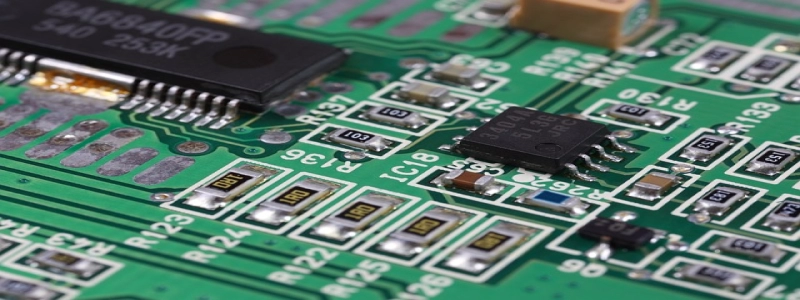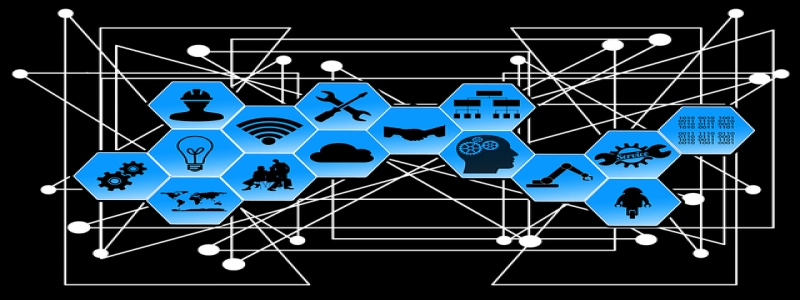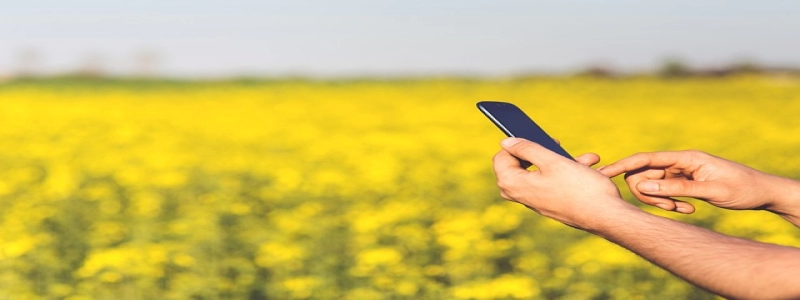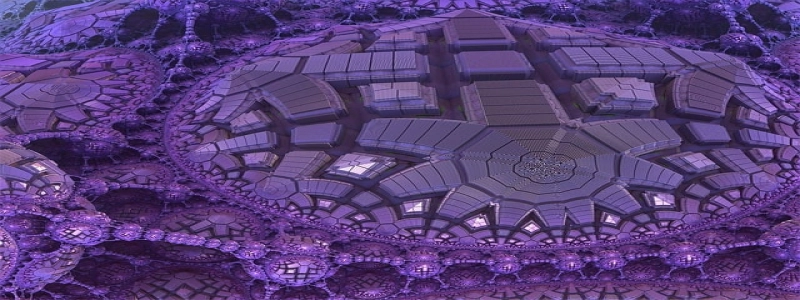RJ45 Gigabit Ethernet
Introduktion:
The RJ45 Gigabit Ethernet is a type of connector used for Ethernet networking. It is commonly used for connecting computers, routers, skifter, and other network devices. I denne artikel, we will discuss the various aspects of the RJ45 Gigabit Ethernet and its significance in high-speed networking.
jeg. The Basics of RJ45:
A. Physical Description:
The RJ45 connector is a small, rectangular-shaped plug with eight pins. It is designed to fit into an RJ45 jack, which is found on most Ethernet devices. The connector has a locking tab that provides a secure connection when inserted into the jack.
B. Wiring Configuration:
The eight pins in the RJ45 connector are arranged in a specific order to ensure proper communication between devices. The most commonly used wiring configuration is called T568B, which follows a specific color-coding scheme for each pin.
II. Gigabit Ethernet:
A. Definition:
Gigabit Ethernet refers to a network technology that allows data transfer rates of up to 1000 Mbps (1 gigabit per second). It provides significantly higher speed compared to traditional Ethernet technologies.
B. Benefits:
1. Faster Data Transfer: With Gigabit Ethernet, data can be transferred at a much higher speed, making it ideal for large file transfers, streaming high-definition videos, and online gaming.
2. Improved Network Performance: The increased speed of Gigabit Ethernet reduces network congestion and latency, resulting in smoother and more responsive network connections.
3. Future-Proofing: As digital content becomes more data-intensive, Gigabit Ethernet ensures that network infrastructure can handle the growing demand for high-speed connectivity.
III. Implementering:
A. Hardware Requirements:
To implement RJ45 Gigabit Ethernet, several components are necessary, including a Gigabit Ethernet network card for each device, appropriate cabling such as Cat 5e or Cat 6, and compatible switches or routers with Gigabit Ethernet ports.
B. Installation Process:
1. Install Gigabit Ethernet Network Card: Open the computer case and insert the Gigabit Ethernet network card into an available expansion slot. Secure it with a screw if necessary.
2. Connect Ethernet Cable: Attach one end of an Ethernet cable to the RJ45 port on the network card and the other end to an RJ45 Gigabit Ethernet port on a switch or router.
3. Verify Connection: Ensure that the connection is properly established by checking the link status on the network card or using network diagnostic tools.
IV. Konklusion:
The RJ45 Gigabit Ethernet has revolutionized networking by providing fast and reliable connectivity for modern applications. Its ability to transfer data at gigabit speeds ensures that users can make the most of online resources and maintain a seamless network experience. By understanding the basics and implementation process of RJ45 Gigabit Ethernet, individuals can upgrade their networks to achieve enhanced performance and improved productivity.