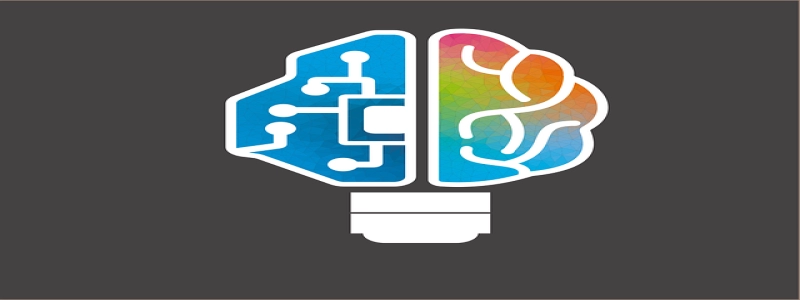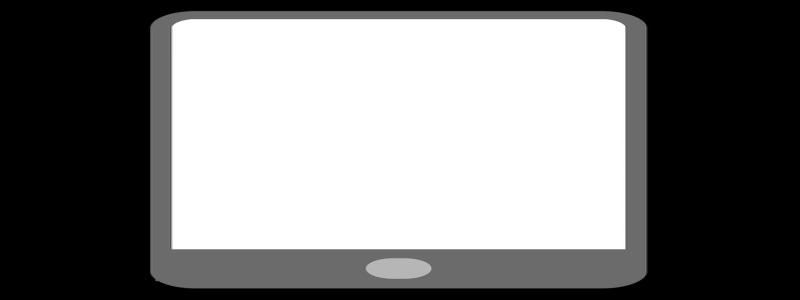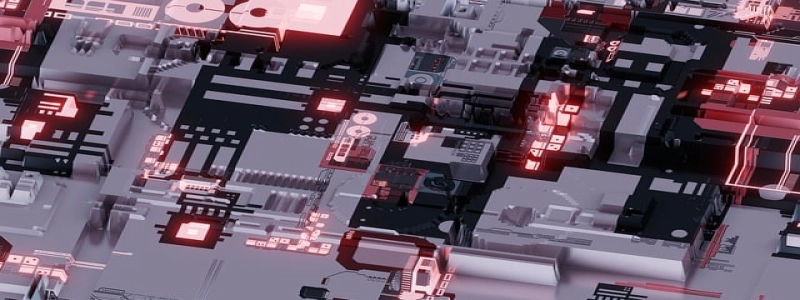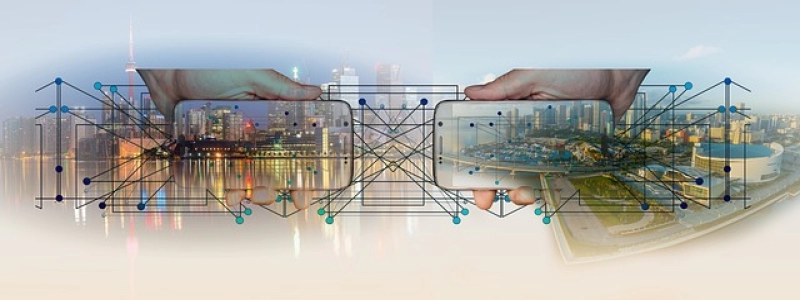WiFi from Ethernet
Úvod:
In today’s world, a reliable and fast internet connection is crucial for both personal and professional use. While WiFi has become the most popular wireless technology for connecting devices to the internet, there are situations where a direct Ethernet connection is preferred or required. This article will explore how to create a WiFi network from an Ethernet connection, allowing devices to connect wirelessly.
já. Setting Up the Hardware:
1. Required Equipment:
a. Ethernet cable
b. WiFi router
c. Modem (if not included in WiFi router)
2. Connect the Modem and WiFi Router:
a. Plug one end of the Ethernet cable into the Ethernet port on the modem.
b. Connect the other end of the Ethernet cable into the WAN port on the WiFi router.
c. Power on both the modem and WiFi router.
II. Accessing the Router Configuration Page:
1. Find the Router’s IP Address:
a. Open the Command Prompt on a Windows computer or Terminal on a Mac.
b. Type \”ipconfig\” on Windows or \”ifconfig\” on Mac and press Enter.
c. Look for the \”Default Gateway\” IP address under the Ethernet adapter or Wi-Fi adapter configuration.
2. Login to the Router Configuration Page:
a. Open a web browser (e.g., Chrome, Firefox, Safari).
b. Enter the router’s IP address in the address bar and press Enter.
c. Provide the router’s username and password when prompted (default login details should be available in the router’s documentation or online).
III. Configuring the WiFi Network:
1. Wireless Settings:
a. Locate the wireless settings option in the router’s configuration page.
b. Choose a network name (SSID) for your WiFi network.
c. Set a strong password to secure the network.
2. Network Mode and Channel:
a. Select the appropriate network mode (usually 802.11n or 802.11ac) to ensure compatibility with connected devices.
b. Choose an optimal wireless channel that has less interference from other networks.
IV. Connecting Devices to the WiFi Network:
1. Enable WiFi on Devices:
a. Navigate to the device’s settings menu.
b. Locate the WiFi or wireless connectivity settings option.
c. Toggle the WiFi option to enable it.
2. Choose the Network and Enter Password:
a. Scan for available networks and select the one named earlier in the WiFi router configuration.
b. Enter the network password when prompted.
Závěr:
By following the above steps, you can easily create a WiFi network from an Ethernet connection. This allows devices to connect wirelessly, providing flexibility and convenience. Whether you need to connect devices in areas without wired Ethernet access or want to reduce cable clutter, this setup can help you achieve a seamless WiFi experience. Ensure to secure your network with a strong password to prevent unauthorized access.