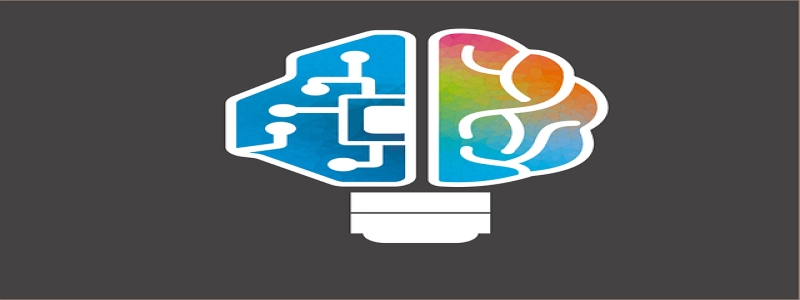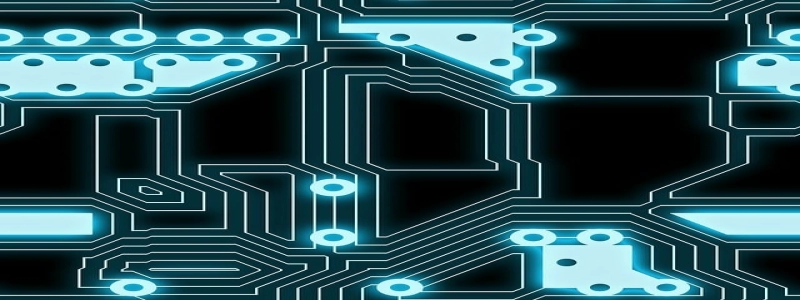Ethernet Cable for PS5
Úvod:
The PlayStation 5 (PS5) is a highly advanced gaming console that offers a range of exciting features and capabilities. To fully experience the power of the PS5, a strong and stable internet connection is essential. While the PS5 is equipped with Wi-Fi capabilities, using an Ethernet cable can provide even better performance and reduce latency, ensuring a smoother gaming experience. In this article, we will explore the benefits of using an Ethernet cable for the PS5 and discuss important factors to consider when choosing one.
já. Why Use an Ethernet Cable for PS5?
1. Enhanced Performance: An Ethernet cable can provide a more stable and reliable internet connection compared to Wi-Fi. This leads to reduced lag and improved overall gaming performance.
2. Reduced Latency: One of the main advantages of using an Ethernet cable is the reduction in latency. Faster response times can make a significant difference in competitive gaming, allowing players to react quicker and gain a competitive edge.
3. Consistent Connection: Wi-Fi signals can be affected by various factors such as distance from the router, wall interference, and other electronic devices. An Ethernet cable eliminates these issues, offering a steady and uninterrupted connection.
II. Choosing the Right Ethernet Cable for PS5:
1. Cable Category: Ethernet cables are categorized into different types. For the PS5, it is recommended to use a Category 6 (Cat 6) or Category 6a (Cat 6a) cable. These cables can handle the high data transfer rates required by the console.
2. Délka kabelu: Consider the distance between your PS5 and router when choosing the cable length. Ensure that it is long enough to reach comfortably without causing any tension or stretching.
3. Shielding: Look for cables with proper shielding to prevent interference and maintain a stable connection. Shielded cables, such as those with foil or braided shielding, can minimize electromagnetic interference.
4. Connector Type: The most common connector type for Ethernet cables is the RJ45. Ensure that the cable you choose has RJ45 connectors compatible with the PS5 and your router.
III. Setting Up the Ethernet Connection for PS5:
1. Connect one end of the Ethernet cable to the Ethernet port on the back of the PS5.
2. Connect the other end of the cable to an available Ethernet port on the router.
3. Go to the PS5 settings and navigate to the Network Settings.
4. Select \”Set Up Internet Connection\” and choose the \”Use a LAN Cable\” option.
5. Follow the on-screen instructions to complete the setup process.
Závěr:
Using an Ethernet cable for the PS5 can greatly enhance the gaming experience by providing a stable and reliable internet connection. The reduced latency and improved performance enable gamers to fully immerse themselves in their favorite games. When choosing an Ethernet cable, consider factors such as cable category, length, shielding, and connector type. By setting up the Ethernet connection correctly, players can maximize the capabilities of their PS5 and enjoy uninterrupted and lag-free gaming sessions.